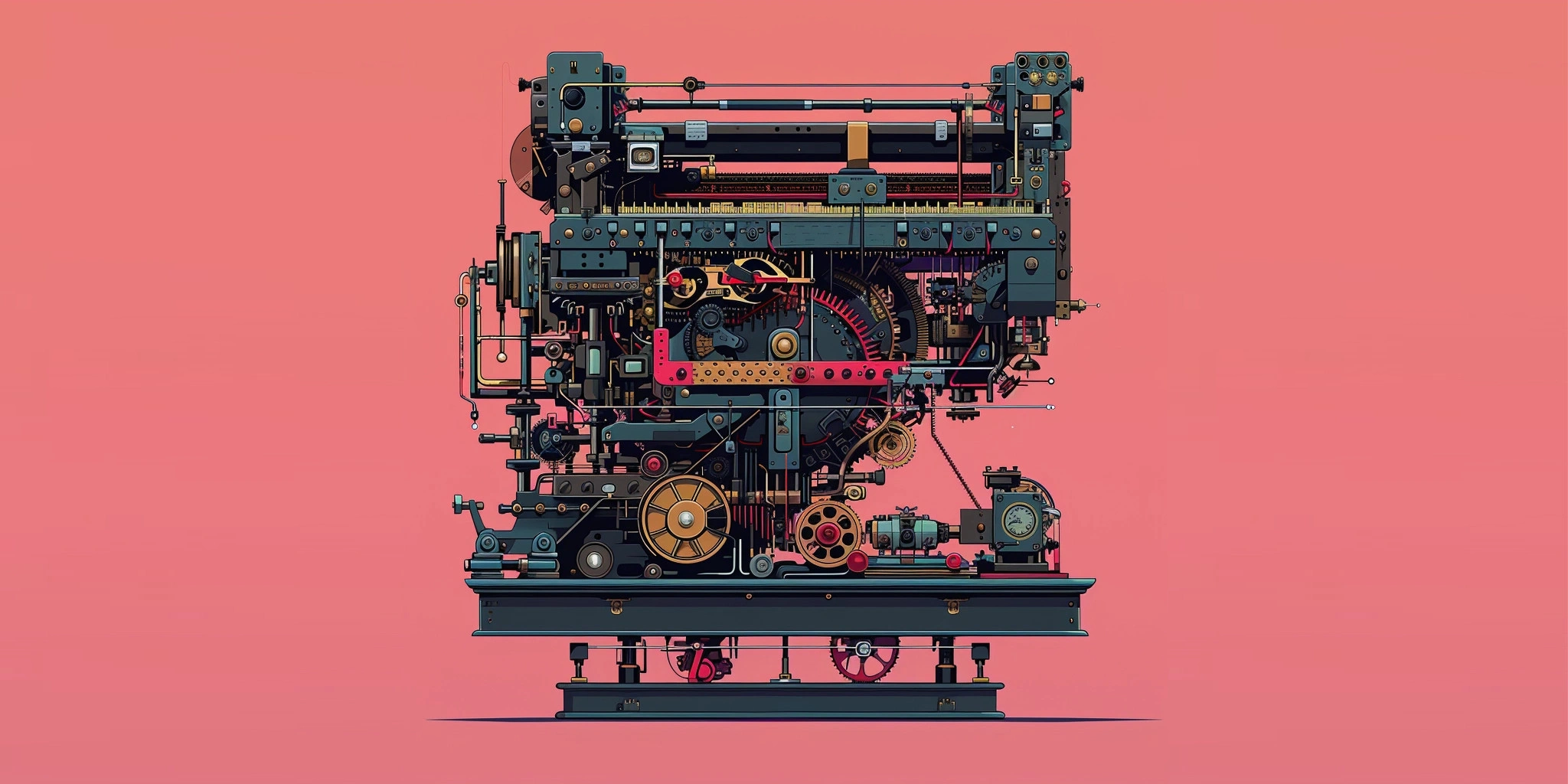
Convert PNG to ICO on Mac
I’m sure there are countless ways to do this but I found the easiest way for Mac users running homebrew is simply to:
Install ImageMagick
Navigate to the PNG file
Run the convert function
Here’s how:
Open a terminal and run:
brew install ImageMagickOnce ImageMagick is installed, navigate to your PNG version of the favicon via CLI and run:
convert favicon.png favicon.icoIf you have multiple PNG’s that are different sizes you can create the ICO from them by running (for example):
convert favicon-16x16.png favicon-32x32.png favicon-64x64.png favicon.icoI wrote this blog post simply because, aside from online converters, I didn’t see much out there so I thought it best to scribble it down as a note to my future self.